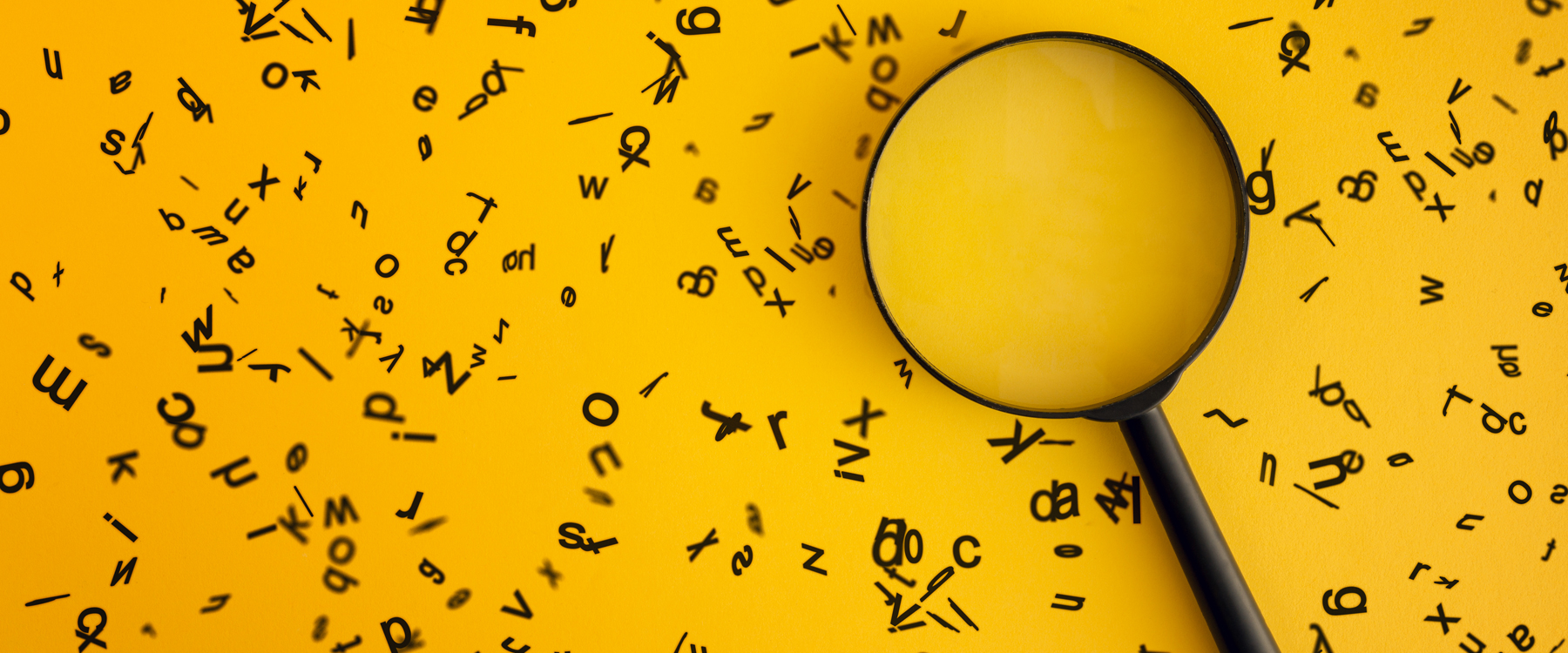
The look, design and functionality of websites are constantly changing. In today’s highly competitive online market it is important to redesign your outdated website to stay ahead of the competition.
When it comes to redesign, design and SEO go hand in hand. You have worked hard at getting your current website to rank in Google’s search results. Reputable, high-quality links are driving traffic to your impressive content. So, what can you do to retain and improve your Google rankings after your site undergoes a major redesign?
Here we share the SEO checklist we implement for our clients during a website redesign
- Analyse SEO on current site.
- Identify high-performing content.
- Implement SEO friendly site architecture.
- Implement on-page SEO
- Set up redirects.
- Improve load speed.
Step #1: Analyse SEO on current site.
The first, critical step before redesigning a website is to identify and benchmark how the current site is performing in relation to SEO KPIs. This can be done using tools such as, Google Analytics, Google Search Console and Semrush. It is important to record everything from current keyword rankings, time spent on site, bounce rate, organic traffic, number of pages indexed, to trajectory of traffic.
With this data you can see what is working on your current website and what is not. It makes it easy to identify pages that are not getting traffic, if product or services pages are generating a good amount of traffic and leads, and what percentage of the site is indexed. Using this data we can decide what elements of the current site need to be preserved and those that need improved.
After establishing your baseline, it is time to identify high-performing content.
Step #2: Identify high-performing content.
Google Analytics can be used to determine which content is performing well on your current site. To identify the best-performing content you need to consider both traffic and engagement, pinpointing the content that has the most shares, views and inbound links.
This high performing content needs protected in the redesign. Removing these pages could have a negative impact on traffic and keyword rankings.
Step #3 Implement SEO friendly site architecture.
It is time to nail your site architecture. SEO friendly site architecture will make it easy for users and search engine crawlers to move through your website. Helping them to understand both the relationship between pages, as well as the importance of them.
Keep things simple. Flat site architecture works best for SEO, it makes it easy for web crawlers like google bot to access and index the content of your site. With a flat site structure users can reach any page on your website in 4 clicks or less.
Make sure to establish a website hierarchy that allows your company to grow. A category structure makes it easy to add new pages over time. Individual pages can be added to an existing category or additional categories can be added to the structure.
Step #4: Implement on-page SEO.
Target keywords should be identified and mapped to individual pages in your new website design. These keywords should be used to implement fundamental on-page SEO. On each page, the target keyword should be used in within the heading, opening paragraph, body, url, title tag and meta description.
Contextual internal links should also be added to page content to point users to interesting and related information on other pages. These links are crucial for SEO success and can significantly boost a sites performance in search engines. Internal links aid the flow of PageRank around your site.
Step #5 Set up redirects.
Having your website redesigned may result in content being deleted or changes being made to your websites url structure. Old urls that are no longer being used should be redirected with a 301 to a relevant new article.
A 301 redirect should be used to permanently redirect a url to a new destination. This is the most common redirect. A 302 redirect is temporary redirect, that can be used to inform users that a piece of content is temporarily unavailable.
Step #6 Improve page load time.
It is now more important than ever to increase your sites page speed. Google has provided a tool to enable developers to evaluate page speed. Google’s PageSpeed Insights reports on two important speed metrics: First Contentful Paint (FCP and DOMContentLoaded (DCL).
PageSpeed Insights may suggest many ways to reduce your page speed, such as:
- Enable compression.
- Minify CSS, JavaScript, and HTML.
- Reduce redirects.
- Remove render-blocking JavaScript.
- Leverage browser caching.
- Improve server response time.
- Use a content distribution network (CDN).
- Optimize images.
You won’t be able to keep the same website design for ever. Redesign is inevitable, due to changes in design trends and functionality. Why not contact our creative team about a fresh, dynamic new website and take advantage of our valuable SEO expertise.




