
One of the great benefits of social media platforms, such as Facebook, is being able to access it anywhere and everywhere, 24/7. However, being able to respond to messages and enquiries as soon as they are received can be unrealistic at times. Think, 8pm on a Tuesday night during your favourite show or on a Saturday day out with your family.
So, if somebody does message us when we’re not available to reply, it is important that we let them know that their message is important to us and we will respond as soon as we can. The answer to this is Instant Reply on Facebook Messenger.
Instant Replies are messages that are sent automatically as replies to new messages. These are beneficial for businesses to let their customers know that you’ll get back to them as soon as you can or a thank you for contacting the page.
So, how do you set them up?
1. Click Settings at the top of your Page.
2. Click Messaging in the left column.
3. Below Send Instant Replies to anyone who messages your Page, click to select Yes
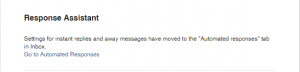
4. To change your instant reply message, click Change, update the message and click Save
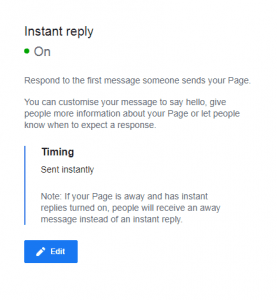
Easy, right?
It’s a good idea to give a time scale on when you will try to reply by e.g. “Thank you for your message, a team member will get back to you within 24 hours. For any urgent queries, please contact our office on ____”
You never know how important a message can be. By setting the expectation that you will be in touch, you provide your customers with a professional and informative response, ensuring them that their message is important and someone will reply when they can.
So when it’s a Tuesday Evening and your favourite show is on, you know you can stay off Facebook as your Instant Reply has you covered!
If you need help working with Facebook, we’d love to talk to you. Contact Us to discuss how we can help you, on Dungannon 028 3754 9025 or Belfast 028 9002 5050.




